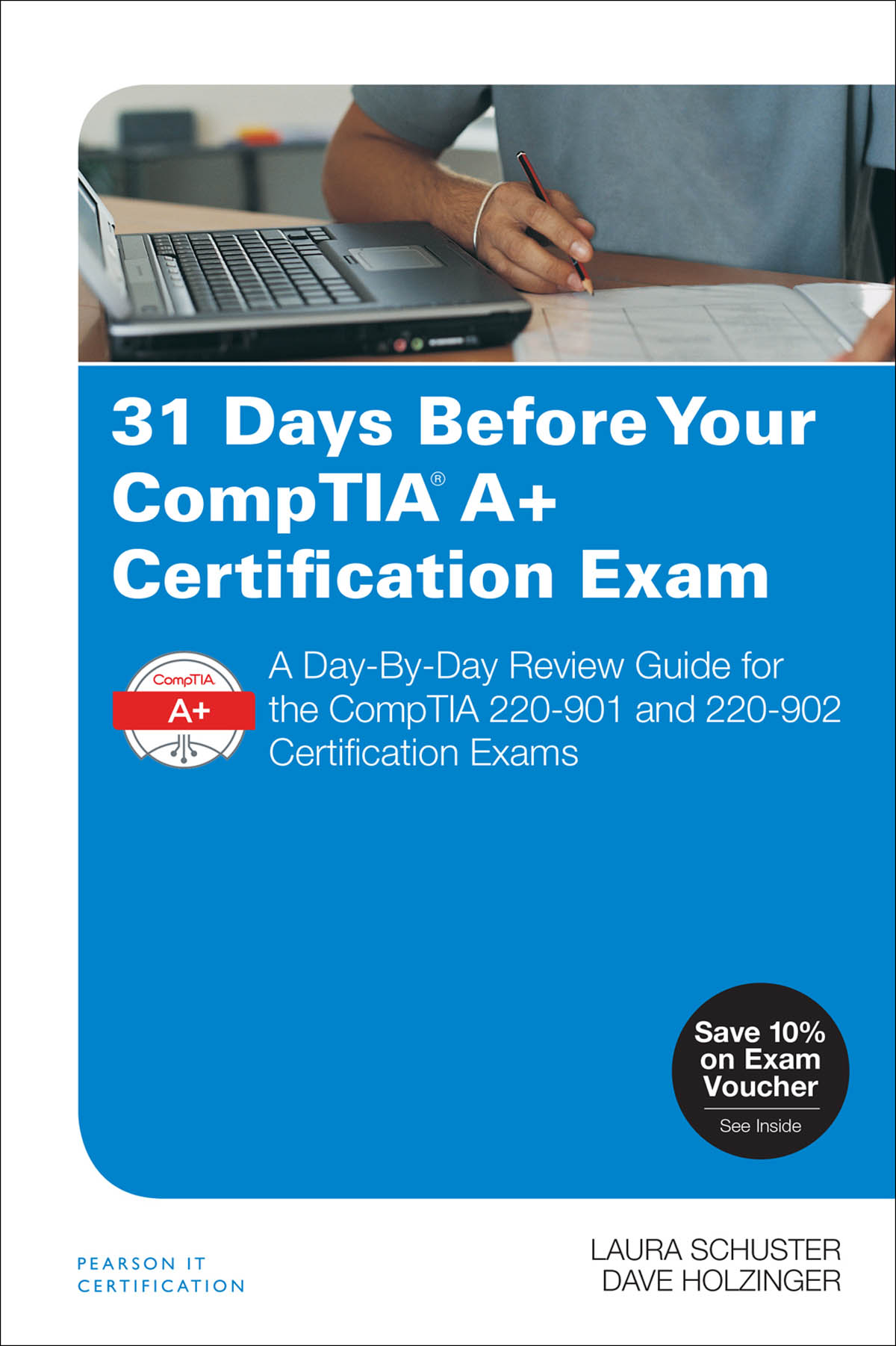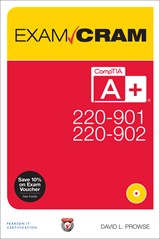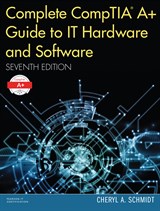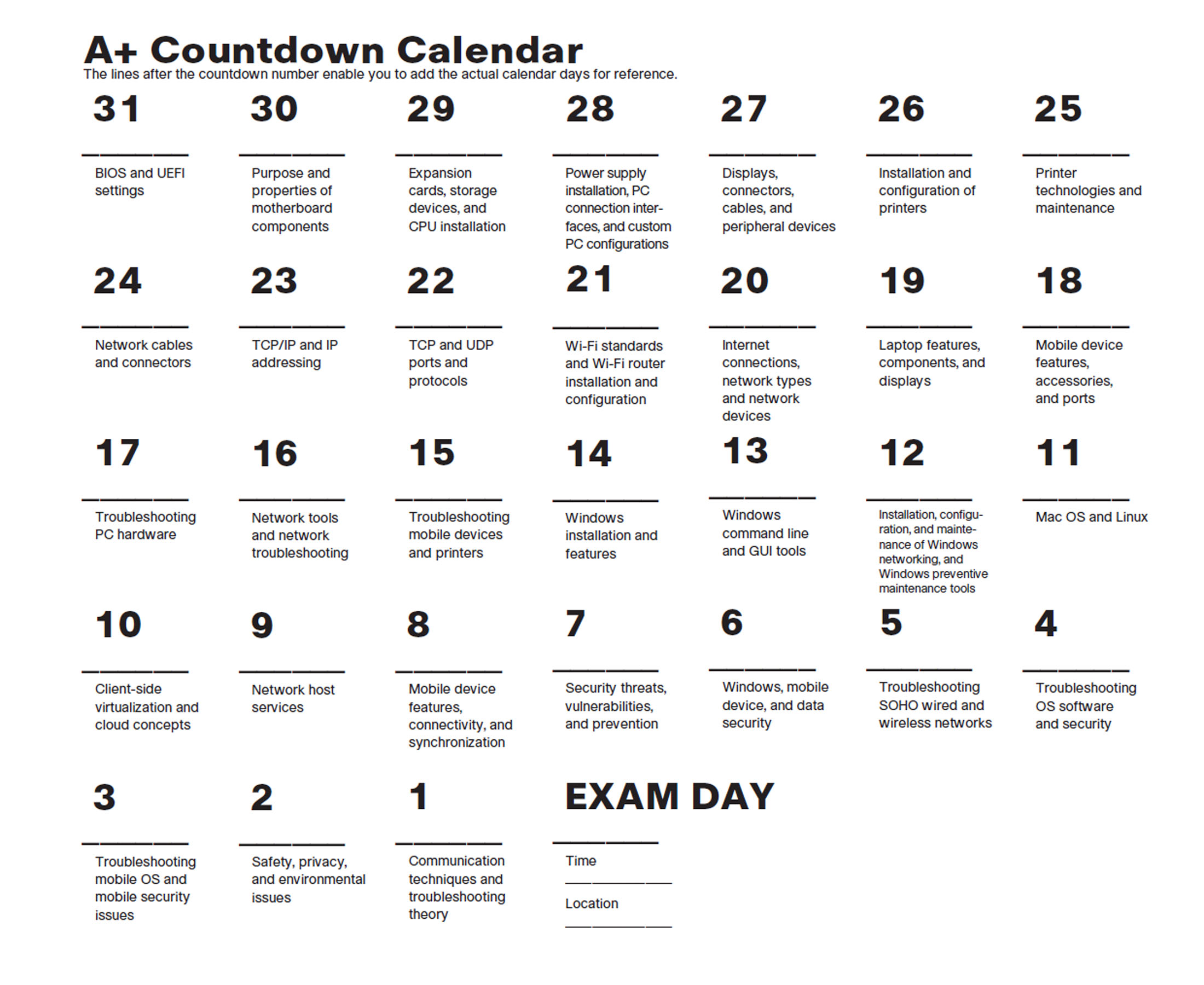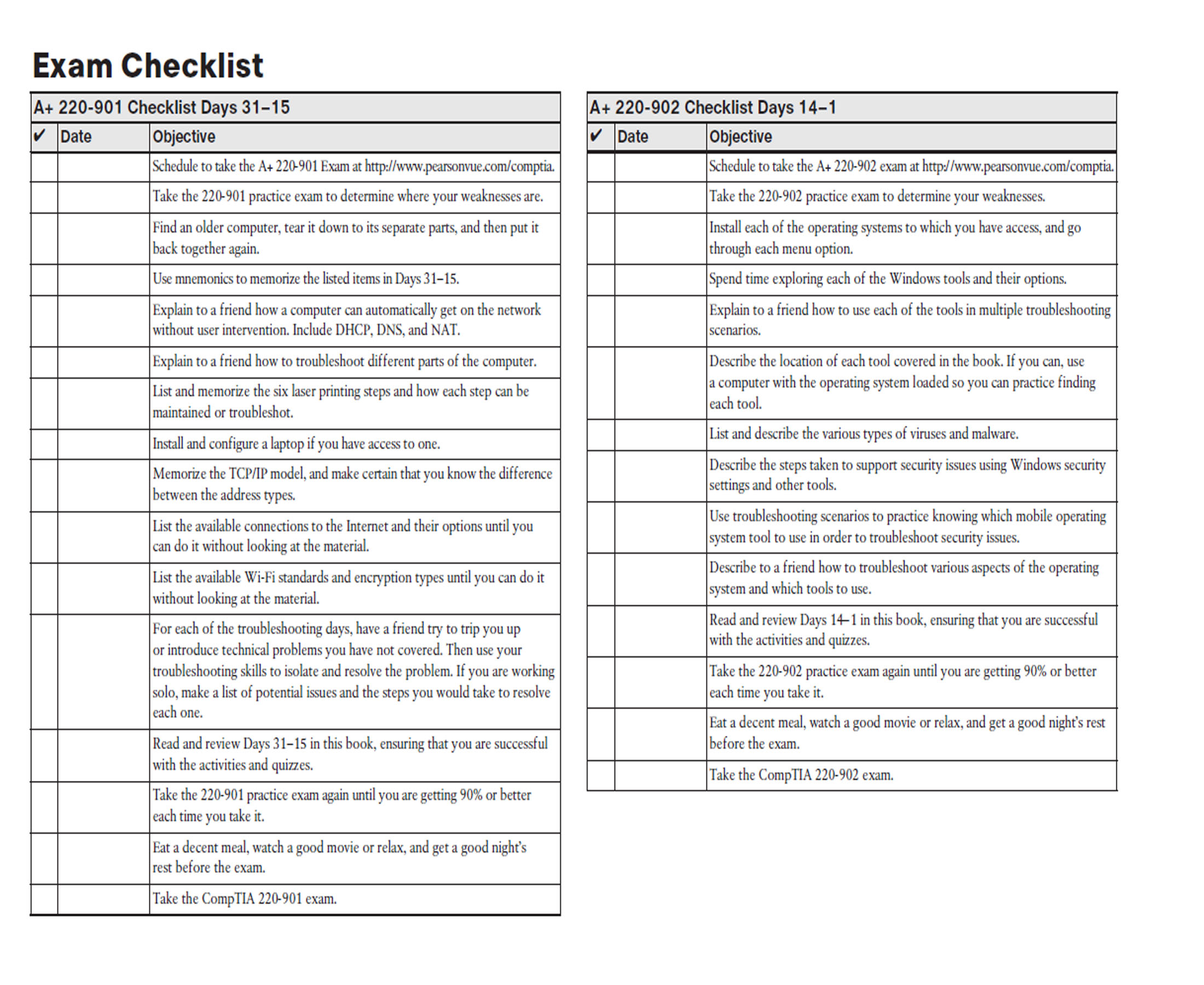Authors: Laura Schuster, Dave Holzinger
Publisher: Pearson IT Certification
ISBN: 978-0-13-454003-0
Copyright © 2017 by Pearson Education, Inc.
Contents at a Glance
Registering for the A+ 220-901 and 220-902 Exams
Day 30: Motherboard Components
Day 29: PC Component Installation, Part 1
Day 28: PC Component Installation, Part 2
Day 27: Peripheral Devices and Connectors
Day 26: Printer Installation
Day 25: Printer Technologies and Maintenance
Day 24: Network Cabling
Day 23: IP Addressing
Day 22: Ports and Protocols
Day 21: SOHO Router Installation
Day 20: Network Devices and Internet Connections
Day 19: Laptop Components and Features
Day 18: Mobile Device Components and Features
Day 17: Hardware Troubleshooting, Part 1
Day 16: Network Troubleshooting and Tools
Day 15: Hardware Troubleshooting, Part 2
Day 14: Windows Installation
Day 13: Windows Tools
Day 12: Windows Networking and Maintenance
Day 11: Mac and Linux Operating Systems
Day 10: Client-side Virtualization and Cloud Concepts
Day 9: Network Services
Day 8: Mobile Operating Systems Management
Day 7: Security Threat Prevention
Day 6: User Access, Device Security, and Data Disposal
Day 5: SOHO Security Implementation
Day 4: PC Operating System and Security Troubleshooting
Day 3: Mobile OS and Security Troubleshooting
Day 2: Safety and Environmental Procedures
Day 1: Professionalism and Troubleshooting Methodology
CompTIA A+ 220-901 Practice Exam
CompTIA A+ 220-902 Practice Exam
Exam Day
Post-Exam Information
Introduction
31 Days Before Your CompTIA A+ Certification Exam is a powerful tool to use as a link between all the preparation work you have done so far and taking the CompTIA A+ exams. It will take you through each objective and make certain that you have learned all the material. Every day for the next 31 days, you will cover from one to three objectives. This strategy will help you focus on a topic and not be overwhelmed with the amount of tested material.
However, you might be reading this book at the beginning of your studies. If this is the case, then this book will provide you with an excellent overview of the material you will be studying. Working with this book and some of the additional resources provided here will prepare you to pass the exams. In either case, when you are well prepared for the exam, your stress level is greatly reduced, which makes for a better exam experience.
This book counts down starting from Day 31 until you reach Day 1. The first 17 days (Day 31 through Day 15) are dedicated to the 220-901 exam. The last 14 days are dedicated to the 220-902 exam. After the first 17 days, you might want to take the 220-901 and then complete the second half of the book. This strategy can help you break up the amount of knowledge and study necessary for both exams.
The Digital Study Guide provides you with two sample Practice Exams after Day 1. See CompTIA A+ 220-901 Practice Exam and CompTIA A+ 220-902 Practice Exam
Study Resources
Pearson provides an abundance of books and video resources to serve you well as you learn and study for the exams. At the end of each day, we list where in the following resources you can go to find more information if you feel uncertain. You might already own many of these resources. If not, you can find them at www.pearsonitcertification.com.
Primary Resources
One of the primary resources that we used for this book is the CompTIA A+ 220-901 and 220-902 Exam Cram (ISBN 9780789756312) by David L. Prowse. It provides comprehensive coverage of the exam material with excellent support resources, such as practice exams, real-world scenarios, and cram quizzes.
CompTIA A+ 220-901 and 220-902 Cert Guide, Fourth Edition (ISBN 9780789756527) by Mark Edward Soper is another excellent resource. This book has a great deal of content and provides key topics along the way to help facilitate your understanding. It also provides memory tables at the end that provide an easy way to memorize content.
Cisco Networking Academy offers an introductory course called IT Essentials that covers computer hardware and software, as well as operating systems, networking concepts, mobile devices, IT security, and troubleshooting. All CompTIA A+ exam objectives from both exams are covered. The IT Essentials version 6 books that support this course are published by Cisco Press/Pearson and are referenced as a primary resource within this study guide for those of you who might have taken that course: IT Essentials v6 Companion Guide (ISBN 9781587133558) and IT Essentials v6 Lab Manual (ISBN 9781587133541).
Finally, the Complete CompTIA A+ Guide to IT Hardware and Software, Seventh Edition (ISBN 9780789756459) by Cheryl A. Schmidt is an academic approach to the material that includes exercises, activities, labs, and review questions.
Supplemental Resources
In addition to those primary resources, there is a set of videos that we would recommend. They are the CompTIA A+ 220-901 Complete Video Course (ISBN 9780789756466) and the CompTIA A+ 220-902 Complete Video Course (ISBN 9780789757302) by David L. Prowse (also available together as a set as CompTIA A+ 220-901 and 220-902 Complete Video Course Library; ISBN 9780134510286). With more than 19 hours of video training, the two video courses provide a demonstration of the material being covered, including hands-on demonstrations, audio instructions, animations, whiteboard training, and configurations. The Complete Video Course also includes numerous hands-on networking, OS, and UI demos; real-world troubleshooting methods; and security concepts with hands-on solutions.
So, which resources should you buy? That question is largely up to how deep your pockets are or how much you like books. If you are on a budget, then choose one of the primary study resources and one of the supplemental resources, such as the Cert Guide and the CompTIA A+ 901 and 902 Complete Video Course library. Whatever you choose, you will be in good hands. Any or all of these authors will serve you well.
Goals and Methods
The main goal of this book is to provide you with a clear and succinct review of the A+ 220-901 and 220-902 objectives. Each day’s exam topics are grouped into a common conceptual framework and use the following format:
- A title for the day that concisely states the overall topic
- A list of the CompTIA A+ objectives being covered
- A Key Topics section to introduce the review material and quickly orient you to the day’s focus
- An extensive review section consisting of short paragraphs, lists, tables, examples, and graphics
- Activities that match the material being covered throughout the chapter
- A Study Resources section to provide you a quick reference for locating more in-depth treatment of the day’s topics
- A Check Your Understanding quiz covering the content
The book counts down starting with Day 31 and continues through exam day to provide post-test information. Please note that the first 17 days (Day 31 through Day 15) are dedicated to the 220-901 exam. The last 14 days are dedicated to the 220-902 exam. After the first 17 days, you might want to take the 220-901 exam and then complete the second half of the book. This strategy can help you break up the amount of knowledge and study necessary for both exams. If you do, read “Exam Day” before each exam.
Use the calendar to enter each actual date beside the countdown day and the exact day, time, and location of each of your CompTIA A+ exams. The calendar provides a visual for the time you can dedicate to each exam topic.
The checklist highlights important tasks and deadlines leading up to your exam. Use it to help map out your studies.
Who Should Read This Book?
The audience for this book is anyone finishing his or her preparation for taking the CompTIA A+ 220-901 and 220-902 exams. A secondary audience is anyone needing a refresher review of the CompTIA A+ exam topics—possibly before attempting to recertify. Another possible audience is those who are just getting started studying for the exam and want an overview of what they will encounter and what they need to know.
Getting to Know the CompTIA A+ 220-901 and 220-902 Exams
The A+ certification is held by more than 1 million IT professionals worldwide. It is the beginning of a path in the IT industry. It validates understanding of common hardware and software technologies used in business and is a powerful credential that will help get you a job in the IT field.
The CompTIA A+ 220-901 exam covers PC hardware and peripherals, mobile device hardware, and network connectivity issues. The CompTIA A+ 220-902 exam covers installing and configuring operating systems, including Windows, iOS, Android, Apple OS X, and Linux. It also addresses security, cloud computing, and operational procedures.
The exam has a maximum of 90 multiple-choice (single- and multiple-response), drag-and-drop, and performance-based questions. You will have 90 minutes to complete them. For the 220-901 exam, a passing score is 675 out of a possible 900 points. A passing score for the 220-902 exam is 700 out of a possible 900 points.
If you’ve never taken a certification exam before with Pearson VUE, a video titled What to Expect in a Pearson VUE Test Center nicely summarizes the experience (it is 2 minutes and 45 seconds long). You can search for it on YouTube.
When you get to the testing center and check in, the proctor will verify your identity, give you some general instructions, and then take you into a quiet room containing testing stations with computers. When you’re at the PC, you have a few things to do before the timer starts on your exam. For instance, you can take the tutorial to get accustomed to the PC and the testing engine. Even if you are familiar with how the test engine works, taking the tutorial can help settle your nerves and get focused. Anyone who has user-level skills in getting around a PC should have no problems with the testing environment.
What Topics Are Covered on the A+ Exams
Table I-1 summarizes the four domains of the A+ 220-901 exam.
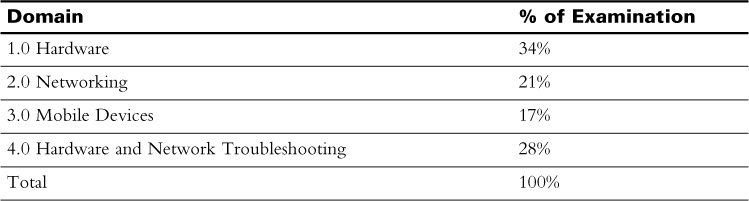
Table I-1 A+ 220-901 Exam Domains and Weightings
Table I-2 summarizes the five domains of the A+ 220-902 exam.
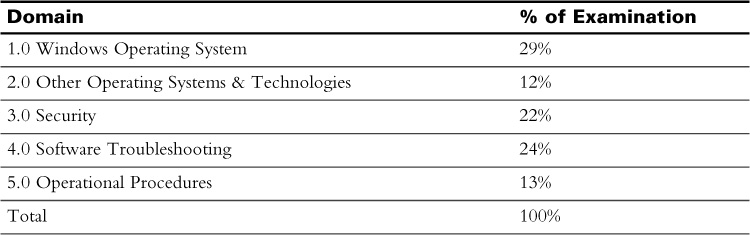
Table I-2 A+ 220-902 Exam Domains and Weightings
Registering for the A+ 220-901 and 220-902 Exams
If you are starting 31 Days Before Your CompTIA A+ Certification Exam today, register for the first exam right now. There is no better motivator than a scheduled test date staring you in the face. Don’t worry about unforeseen circumstances—you can cancel your exam registration for a full refund up to 24 hours before taking the exam. So if you’re ready, you should gather the following information and register right now!
- Legal name
- Social Security or passport number
- Company name
- Valid email address
- Method of payment
You can schedule your exam at any time by visiting http://www.pearsonvue.com/comptia/. We recommend you schedule it now for 31 days from today, or if you want to take the first exam when you are done with the 901 material, schedule the first exam for 17 days from today. The process and available test times will vary based on the local testing center you choose.
About the Authors
Laura Schuster has been working in the information systems field since 1979. She has held numerous IT positions, including systems analyst, network administrator, consultant, project manager, and technical support manager. She currently works as a full-time professor at Owens Community College in Toledo, Ohio. She teaches A+, Network+, and other information systems courses. Laura has an MOD in organizational development, is an MCNE, and holds CompTIA A+, Network+, and Oracle certifications.
Dave Holzinger has been a curriculum developer, project manager, author, and technical editor for the Cisco Networking Academy program in Phoenix, Arizona, since 2001. Dave has helped develop many online courses, including IT Essentials, CCNA, and CCNP. He has been working with computer hardware and software since 1981. Dave has certifications from Cisco, BICSI, and CompTIA, including the A+.
About the Technical Reviewer
Chris Crayton (MCSE) is an author, a technical consultant, and a trainer. He has worked as a computer technology and networking instructor, an information security director, a network administrator, a network engineer, and a PC specialist. Chris has authored several print and online books on PC repair, CompTIA A+, CompTIA Security+, and Microsoft Windows. He also has served as technical editor and content contributor on numerous technical titles for several leading publishing companies. He holds numerous industry certifications, has been recognized with many professional teaching awards, and has served as a state-level SkillsUSA competition judge.
Dedication
Laura Schuster: This book is dedicated to my husband Craig, who has always supported my efforts and tolerated my crazy personality.
Dave Holzinger: I would like to dedicate this book to my wife Jacqueline, without whom I would not be in this field. She pushes me to succeed and always has my back.
Acknowledgments
Laura Schuster: It has been a great pleasure working with Allan Johnson and Mary Beth Ray from Pearson on this book. Their expertise and helpfulness were crucial in keeping us on track and taking us through the process. My co-author Dave Holzinger was a joy to work with and so helpful when I would get stuck. Chris Crayton’s expertise as a technical editor was invaluable, and his critiques were absolutely essential.
Dave Holzinger: I would like to thank Allan Johnson for recommending me to Pearson and his help and support along the way. My co-author Laura Schuster has done such an amazing job on this, her first book. She has been fantastic to work with. Also, thanks to Mary Beth Ray, Ellie Bru, and Chris Crayton. They have been helpful, supportive, knowledgeable, and professional. This book is a much better book because of all their hard work.
We Want to Hear from You!
As the reader of this book, you are our most important critic and commentator. We value your opinion and want to know what we’re doing right, what we could do better, what areas you’d like to see us publish in, and any other words of wisdom you’re willing to pass our way.
We welcome your comments. You can email or write to let us know what you did or didn’t like about this book—as well as what we can do to make our books better.
Please note that we cannot help you with technical problems related to the topic of this book.
When you write, please be sure to include this book’s title and author as well as your name and email address. We will carefully review your comments and share them with the author and editors who worked on the book.
Email: feedback@pearsonitcertification.com
Mail: Pearson IT Certification
ATTN: Reader Feedback
800 East 96th Street
Indianapolis, IN 46240 USA
Reader Services
Register your copy of 31 Days Before Your CompTIA A+ Certification Exam at www.pearsonitcertification.com for convenient access to downloads, updates, and corrections as they become available. To start the registration process, go to www.pearsonitcertification.com/register and log in or create an account*. Enter the product ISBN 9780789758163 and click Submit. When the process is complete, you will find any available bonus content under Registered Products.
*Be sure to check the box that you would like to hear from us to receive exclusive discounts on future editions of this product.