

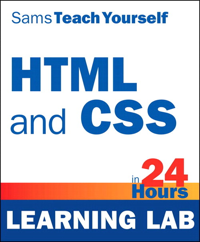
Author: Julie C. Meloni Publisher: Sams Publishing ISBN: 978-0-13-392760-3 Copyright © 2014 by Pearson Education, Inc.
PART I: GETTING STARTED ON THE WEB
HOUR 1: Understanding How the Web Works
HOUR 2: Structuring an HTML Document
HOUR 3: Understanding Cascading Style Sheets
PART II: BUILDING BLOCKS OF PRACTICAL WEB DESIGN
HOUR 4: A Closer Look at HTML5 Page Structure
HOUR 5: Working with Text Blocks and Lists
HOUR 6: Working with Fonts
HOUR 7: Working with Colors and Borders
HOUR 8: Using External and Internal Links
HOUR 9: Using Tables and Columns
HOUR 10: Creating Images for Use on the Web
HOUR 11: Using Images in Your Website
HOUR 12: Using Multimedia in Your Website
PART III: ADVANCED WEB PAGE DESIGN WITH CSS
HOUR 13: Working with Margins, Padding, Alignment, and Floating
HOUR 14: Understanding the CSS Box Model and Positioning
HOUR 15: Creating Fixed or Liquid Layouts
HOUR 16: Using CSS to Do More with Lists
HOUR 17: Using CSS to Design Navigation
HOUR 18: Using Mouse Actions to Modify Text Display
HOUR 19: Implementing CSS3 Transformations, Transitions, and Animations
PART IV: ADVANCED WEBSITE FUNCTIONALITY AND MANAGEMENT
HOUR 20: Creating Print-Friendly Web Pages
HOUR 21: Understanding Dynamic Websites and HTML5 Applications
HOUR 22: Working with Web-Based Forms
HOUR 23: Organizing and Managing a Website
HOUR 24: Helping People Find Your Web Pages
In 2012, more than 2.8 billion people had access to the Internet, including 255 million people in the United States alone. Throw in 567 million Chinese users, 69 million German users, 54 million British users, 76 million Russian users, and 99 million Brazilians, and you can see the meaning of the word world in the term World Wide Web. Many of these Internet users are also creating content for the web—you can be one of them! Although accurate measurements of the total number of web pages are difficult to come by, Google surpassed the 1 trillion mark of indexed pages in the middle of 2008.
In the next 24 hours, hundreds of millions of new pages will appear in accessible areas of the Internet. At least as many pages will be placed on private intranets, where they will be viewed by businesspeople connected via their local networks. Every one of those pages—like the billions of pages already online—will use Hypertext Markup Language (HTML).
As you complete the 24 one-hour lessons in this Learning Lab, your web pages will be among those that appear on the Internet. These lessons also provide you with a foundation for developing one of the most valuable skills in the world today: mastery of HTML.
Can you really learn to create top-quality web pages yourself, without any specialized software, in less time than it takes to schedule and wait for an appointment with a highly paid design consultant? Can this relatively short, easy-to-read tutorial really enable you to teach yourself state-of-the-art techniques for developing and publishing web content?
Yes. In fact, within the first two lessons, someone with no previous HTML experience at all can have a web page ready to go online.
How can you learn the language of the web so quickly? By example. This Learning Lab organizes lessons on the basics of HTML and CSS into simple steps and then shows you exactly how to tackle each step. Many of these HTML code examples are accompanied by pictures of the output produced by the code. You see how it’s done, you read a clear and concise explanation of how it works, and then you immediately do the same thing with your own page. A few minutes later, you’re on to the next step.
Soon you’ll be marveling at your own impressive pages on the Internet.
This book covers more than just HTML because HTML isn’t the only thing you need to know to create web content today. The goal of this Learning Lab is to give you a solid foundation in the skills you need to create a modern, standards-compliant website in just 24 short, easy lessons. We will cover the following key skills and technologies:
Attention to many of these essentials are what made the first eight print editions of this book bestsellers, and this updated edition is no different. All the examples have been updated, and significant portions of the content have been revised to match new examples and new technologies, fully embracing HTML5 and CSS3.
Every example is illustrated in two parts:
You’ll often be able to adapt the example to your own pages without reading any of the accompanying text at all (although it is highly recommended that you read the rest of the text!).
All the examples are standards compliant and work with Apple Safari, Google Chrome, Microsoft Internet Explorer, Mozilla Firefox, and Opera. Although all the screenshots were taken in Chrome, rest assured that all the code has been tested in all other browsers.
You will also find colors used within code examples and references to elements of code in the explanatory text. These colors highlight the different bits and pieces of code, both to enhance your familiarity with them and to call attention to their use.
dark blue.grey.green.light blue.magenta.Please note that the color of an item can change, depending on its context. For instance, when CSS elements are used within the style attribute of an HTML tag, they are color-coded as HTML attribute values (magenta) instead of CSS elements (green).
As you complete each lesson, margin notes help you immediately apply what you just learned to your own web pages.
Whenever a new term is used, it is clearly highlighted. No flipping back and forth to a glossary!
Tip
Tips and tricks to save you precious time are set aside in “Tip” boxes so that you can spot them quickly.
Note
Note boxes highlight interesting information you should be sure not to miss.
Caution
When you need to watch out for something, you’re warned about it in Caution boxes.
Every hour ends with a short question-and-answer session that addresses the kind of “dumb questions” everyone wishes they dared to ask. You also can take an interactive quiz about the content of each hour as well as do some suggested exercises to help you get more out of what you learned and apply this knowledge to your own applications.
Julie Meloni is a software development manager and technical consultant living in Washington, D.C. She has written several books and articles on web-based programming languages and database topics, including the bestselling Sams Teach Yourself PHP, MySQL and Apache All in One.
As our customer, you are our most important critic and commentator. We value your opinion and want to know what we’re doing right, what we could do better, what areas you’d like to see us publish in, and any other words of wisdom you’re willing to pass our way.
You can email or write to let us know what you did or didn’t like about this product—as well as what we can do to make our products stronger.
Please note that we cannot help you with technical problems related to the topic of this product, and that due to the high volume of mail we receive, we might not be able to reply to every message.
When you write, please be sure to include this product’s title, edition number, and author, as well as your name and contact information.
Email: feedback@samspublishing.com
Mail: Sams Publishing
800 East 96th Street
Indianapolis, IN 46240 USA
Visit our website and register this book at informit.com/register for convenient access to any updates, downloads, or errata that might be available for this product.