Oracle Web Application Programming for PL/SQL Developers
Solutions Specification for search_student
Description: Create a PSP that paints a search screen for choosing a student. Name this PSP Search_Student.psp. The PSP should be created with the following requirements.
1. There should be one text-inputtable field for last_name and one for first_name. HINT: To make this search as useful as possible, it should allow a user to enter a partial search. You'll need a pattern-matching approach in order to be able to accomplish this task. Also, be sure to make the search case-INsensitive.
2. Feel free to retrieve all results when a user simply doesn't enter any data in either of the two text fields. Search_Student.psp should merely be created as a form where you collect any information entered by a user to then be passed to another PSP.
3. Be sure to include a method for gracefully handling PL/SQL errors. Create a PSP called Search_Student_Error.psp. This error page must be specified in the errorPage attribute of your page directive.
Sample Screen
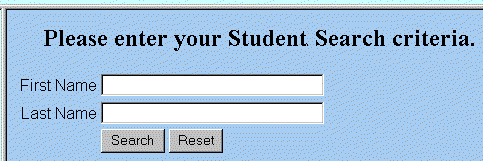
Sample Code
<%@ page language="PL/SQL" errorPage="search_student_error.psp" %> <%@ plsql procedure="search_student" %> <% -------------------------------------------------------- -- FILENAME: search_student -- FILEDATE: 02.02.2002 -- CREATED BY: Melanie Caffrey -- DESCRIPTION: Search Student -- URL : http://localhost/pls/any/search_student -------------------------------------------------------- %> <HTML> <HEAD> <TITLE>Search Student</TITLE> </HEAD> <BODY BGCOLOR="#99CCCC"> <P></P> <H2 ALIGN=center>Please enter your Student/Instructor Search criteria.</H2> <P></P> <FORM METHOD="post" ACTION="get_student" NAME="student_search"> <TABLE BORDER=0> <TR> <TD ALIGN="right"><FONT FACE="Arial">First Name</FONT></TD> <TD> <INPUT TYPE="text" NAME="p_first_name" SIZE="30" > </TD> </TR> <TR> <TD ALIGN="right"><FONT FACE="Arial">Last Name</FONT></TD> <TD> <INPUT TYPE="text" NAME="p_last_name" SIZE="30" > </TD> </TR> <TR> <TD></TD> <TD ALIGN="left"><INPUT TYPE="submit" VALUE="Search"> <INPUT TYPE="reset" VALUE="Reset"> </TD> </TR> </TABLE> </FORM> </BODY> </HTML> ******************************************************** <%@ page language="PL/SQL" %> <%@ plsql procedure="search_student_error" %> <HTML> <HEAD> <TITLE>Error in Search Student Procedure</TITLE> </HEAD> <BODY> <H2>The following error has occurred: </H2> <P><FONT FACE="Arial"> <%= SQLERRM %> </FONT></P> </BODY> </HTML>
Select a Sample Application Code Unit
- main_frame (15.2)
- top_menu (13.3) / (15.2)
- splash (13.1)
- student_main_frame (6.3)
- students_left_nav (6.3)
- search_student (12.4)
- get_student (12.4)
- student_list (12.4)
- student_personal_info (12.4)
- student_zipcode (18.5)
- update_student (18.5)
- instruct (Package Spec and Body)
- grade_calc (9.2)
- v_font (9.4)
- c_instruct_list (9.4)
- inst_tbl_type (9.4)
- instruct_table (9.4)
- [PL/SQL block to load instruct_table] (9.4)
- instruct_personal_info (11.3)
- instructor_list_info (11.3)
- showzip (11.3)
- instructors_frame (11.1)
- instructors_left_nav (11.1)
- update_instructor (11.2)
- instructor_list_class (11.3)
- instruct_classes (11.3)
- student_list (11.2)
- classes_main_frame (6.3)
- classes_left_nav (6, Building App)
- classes_list (6, Building App)
- classes_location (13.4)
- classes_location_update (13.4)
- set_cookie (15.2)
- get_cookie (15.2)
- cookie_exists (15.2)
- visitor_name (15.2)
- process_visitor_name (15.2)
- student_list_update (not in book)