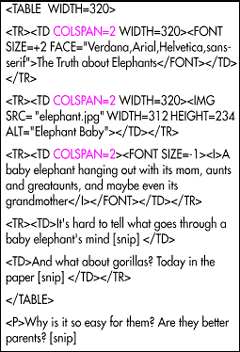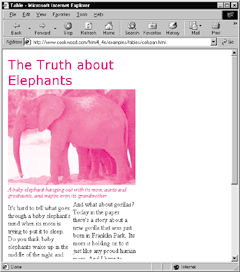With a table, it’s often necessary to straddle or span one cell across a few columns. For example, with multicolumn text, you could span a headline across the columns of text.
To span a cell across two columns:
- When you get to the point in which you need to define the cell that spans more than one column, type <TD.
- Type COLSPAN=n>, where n equals the number of columns the cell should span.
- Type the cell’s contents.
- Type </TD>.
- Complete the rest of the table. If you create a cell that spans 2 columns, you will need to define one less cell in that row. If you create a cell that spans 3 columns, you will define two less cells for the row. And so on.
Tip
- Writing the HTML code for a table from scratch is, uh, challenging —especially when you start spanning columns and rows. It helps to sketch it out on paper first, as described on page 144, to get a handle on which information goes in which row and column. Or you can cheat and use a Web page editing program like FrontPage or PageMill to get started. You can always open the file and edit the HTML by hand later.