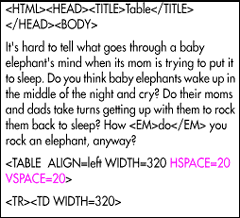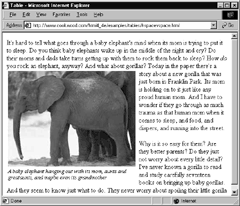If your table is surrounded by other elements on your page, you may wish to pad it with a little extra space to help it stand out from the rest of the page.
To add space around a table:
- Type <TABLE.
- If desired, type HSPACE=h where h is the number of pixels of space to add on both the right and left sides of the table.
- If desired, type VSPACE=v where v is the number of pixels of space to add on both the top and bottom of the table.
- Type >.
- Create the table’s contents.
- Type </TABLE>.
Tips
- You don’t have to add both HSPACE and VSPACE at the same time.
- Neither HSPACE nor VSPACE is a standard attribute for the TABLE tag. Explorer doesn’t support them here (Figure 9.17) but Netscape does (Figure 9.18).
- One alternative to HSPACE and VSPACE that both browsers do support is pixel shims. For more details, consult Using Pixel Shims on page 109.