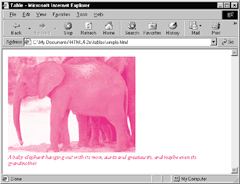Tables are made up of rows of cells. The number of cells in each row determine the table’s shape.
To create a simple table:
- Type <TABLE>.
- Type <TR> to define the beginning of the first row. If desired, press Return and Tab to visually distinguish the row elements.
- Type <TD> to define the beginning of the cell.
- Type the contents of the cell.
- Type </TD> to complete the cell.
- Repeat steps 3–5 for each cell in the row.
- Type </TR> to complete the row.
- Repeat steps 2-7 for each row.
- To finish the table, type </TABLE>.
Tips
- The </TABLE> tag is not optional. Netscape won’t display tables without it.
- Officially, you can omit the closing tag for cells (</TD>) and rows (</TR>). However, leaving them out makes some browsers display extra spaces between cells.
- There is also a TH tag for creating header cells. But, all it does is center the contents of a cell and format it in boldface. If you’re mostly using tables to help layout your page, TH is not very useful.
- You can create a caption for the table in opening and closing CAPTION tags. use ALIGN=direction, where direction is top, bottom, left, or right to align the caption. Personally, I think it's ugly and not very useful for layout purposes.