|
Appendix C: Browser Compatibility |
index | previous | next | ||
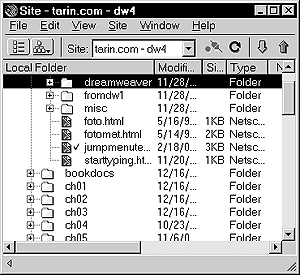 Fig. 15 Open the Sites window and select the directory you want to examine. 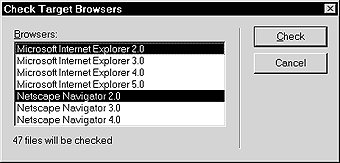 Fig. 16 The Check Target Browser(s) dialog box will tell you how many files it's about to examine. 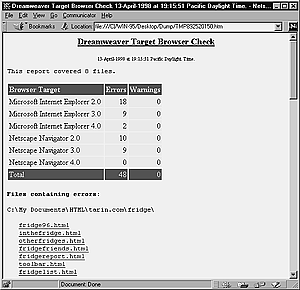 Fig. 17 The results of the browser check for several files lists the files that have been examined. | Browser Profiles
(continued
from previous page.)
You can also run a target browser check on an entire directory or local site. To run a target browser check on an entire folder or selected files:
Below the browsers list box, you'll see a count of how many
files will be diagnosed (Figure 16).
The Target Browser Check report shown in the browser window is a temp file. If you think you'll want to refer to this file later, you can save it. To save the report file:
| ||