|
Appendix C: Browser Compatibility |
index | previous | next | ||
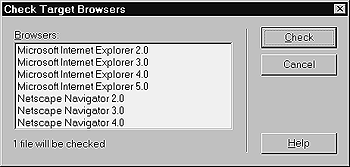 Fig. 12 Select the browsers you want to check in the Check Target Browser(s) dialog box. 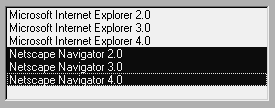 Fig. 13 To select a whole list of browsers, hold down the Shift key while making your selection. 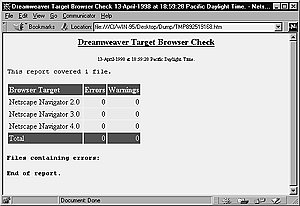 Fig. 14 When the browser check is finished, it loads a report into your primary browser. Ideally, you'd see this page, which has no errors. | Browser Profiles Most of the time, when you want to figure out what certain browsers do or don't do, you need to memorize a lot of stuff or refer to big, complicated charts that describe compatibility feature by feature, browser by browser. Dreamweaver makes such things moot by offering automated browser profiles. When you run a target browser check, Dreamweaver compares the code on a page or an entire site with a set of browser profiles, and then tells you what unsupported features you've used. Depending on the feature and how important it is to the design, you can ignore this information or use it to create a lower-end version of the site. To run a target browser check on the current page:
| ||