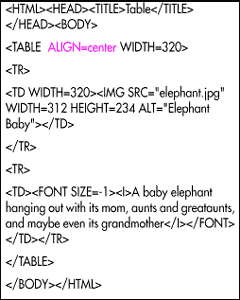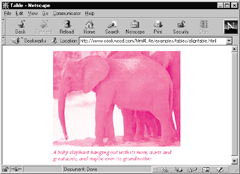You can draw attention to a table by centering it in the browser window.
To center a table on the page:
In the TABLE tag, type ALIGN=center.
Tips
- You could also center the table by enclosing the entire table in opening and closing CENTER tags (see page 100).
- You could conceivably center one table within another. For more information, consult Nesting One Table in Another on page 156.
- You can also wrap text to the right or left of a table. For more details, consult Wrapping Text around a Table on page 150.
- You can’t align a table to the top or middle line of text as you can with images.