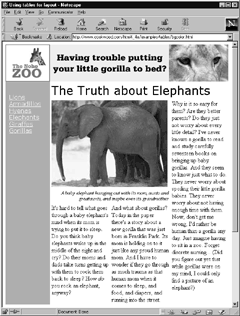Tables might seem a bit daunting at first, especially when used for layout. However, if you carefully map out your page (see page 144) before you start in on the HTML code, your life will be a lot easier. The second most important step is to specify the width of the whole table as well as of the individual cells (see page 148). Setting the width keeps the table’s size constant (instead of letting the browser figure it out in its own indomitable way) and keeps your elements the way you intended.
If tables really make you miserable, you can cheat. You can use PageMill or FrontPage or some other Web page program, create the table in that program, and then tweak the HTML code by hand afterwards as necessary.
If you do want to use tables for displaying rows and columns of tabular data, consult the end of this chapter (see pages 160–165) for some special tools for structuring that data and consolidating the formatting.