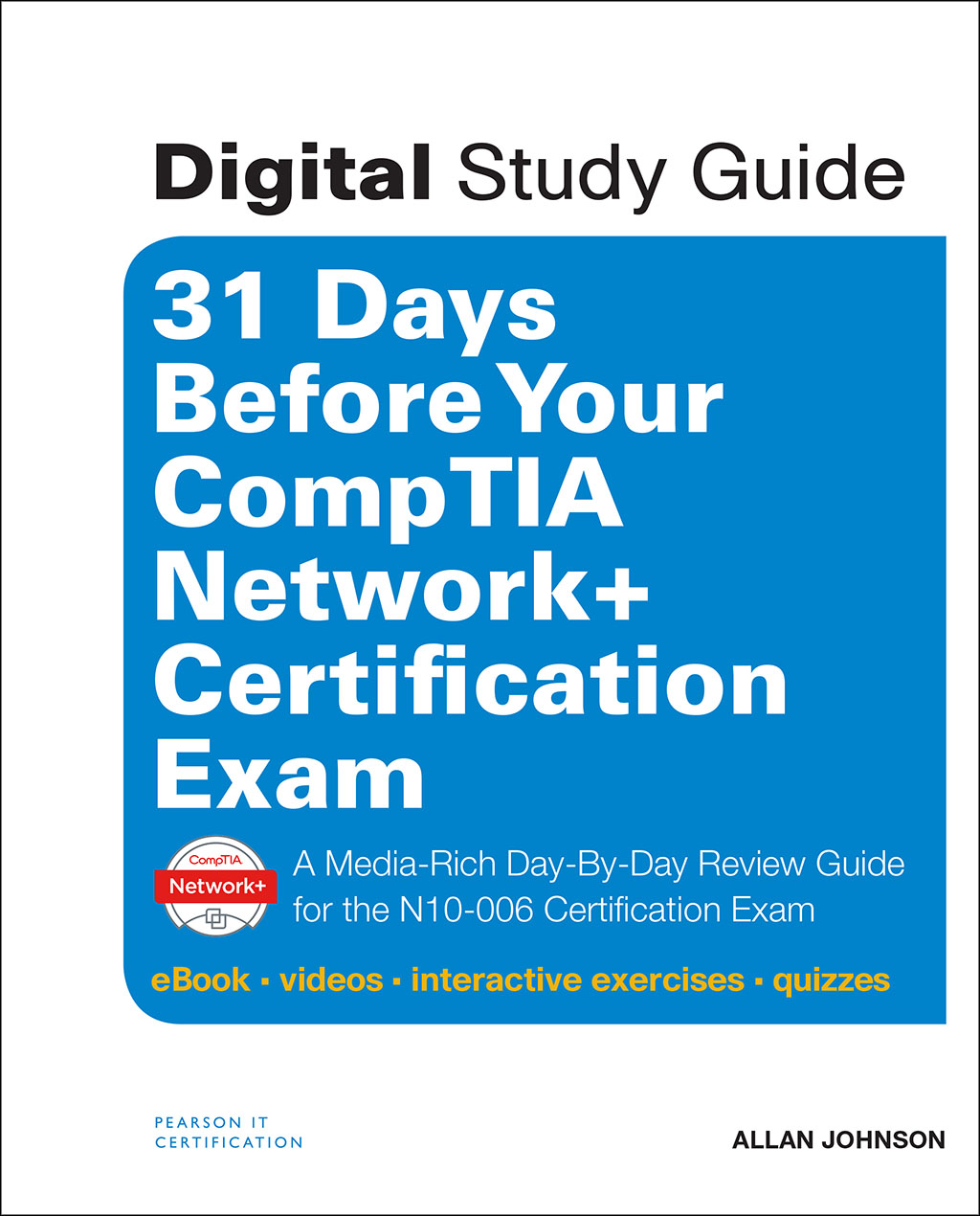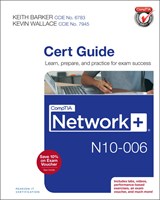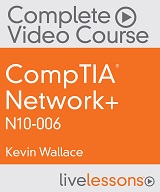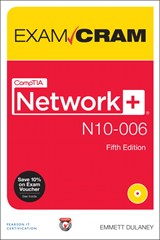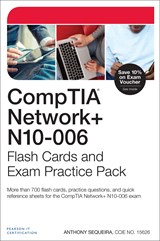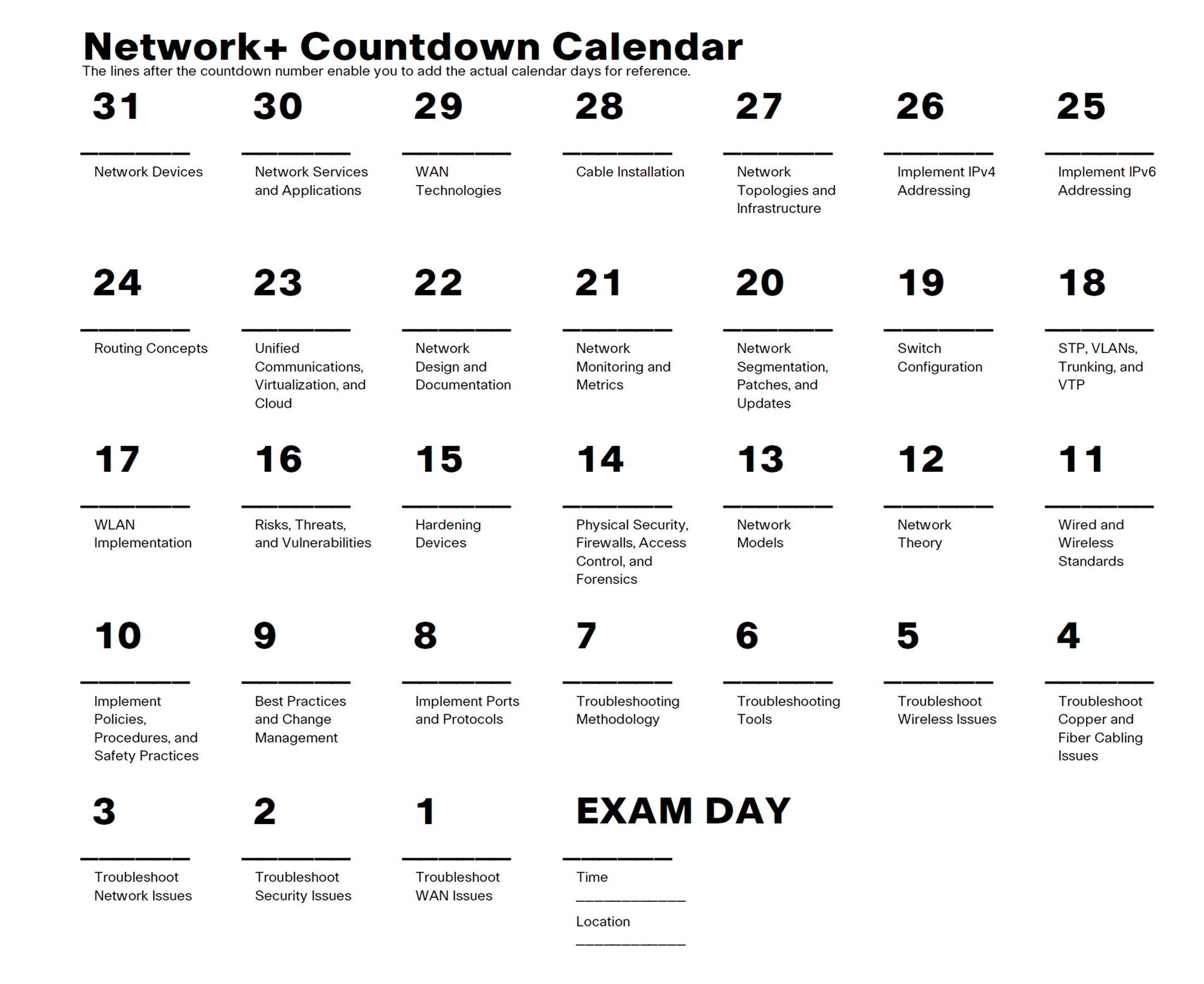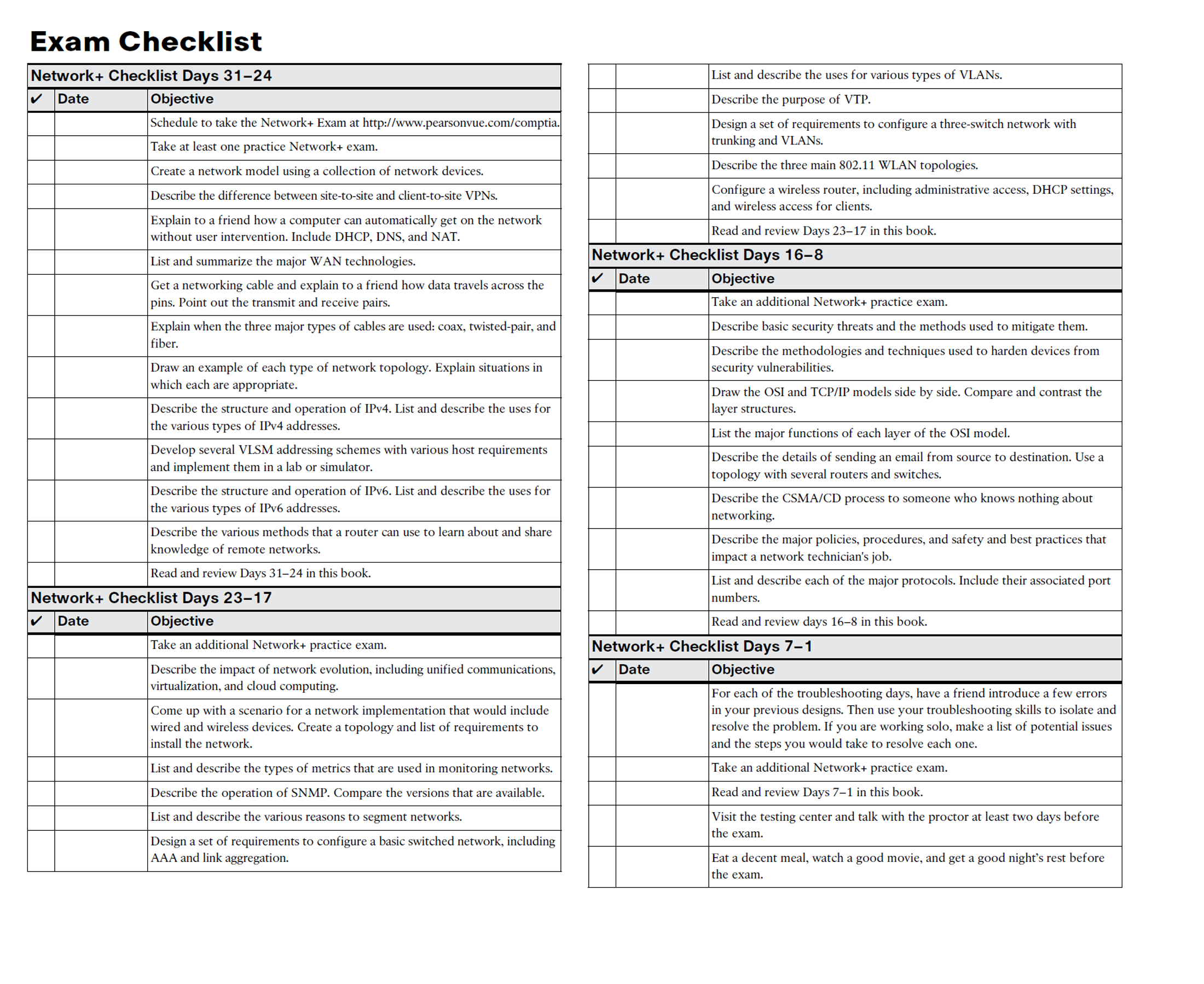Author: Allan Johnson
Publisher: Pearson IT Certification
ISBN: 978-0-13-442635-8
Copyright © 2016 by Pearson Education, Inc.
Contents at a Glance
Registering for the Network+ N10-006 Exam
Day 30. Network Services and Applications
Day 28. Cable Installation
Day 27. Network Topologies and Infrastructure
Day 26. Implement IPv4 Addressing
Day 25. Implement IPv6 Addressing
Day 24. Routing Concepts
Day 23. Unified Communications, Virtualization, and Cloud
Day 22. Network Design and Documentation
Day 21. Network Monitoring and Metrics
Day 20. Network Segmentation, Patches, and Updates
Day 19. Switch Configuration
Day 18. STP, VLANs, Trunking, and VTP
Day 17. WLAN Implementation
Day 16. Risks, Threats, and Vulnerabilities
Day 15. Hardening Devices
Day 14. Physical Security, Firewalls, Access Control, and Forensics
Day 13. Network Models
Day 12. Network Theory
Day 11. Wired and Wireless Standards
Day 10. Implement Policies, Procedures, and Safety Practices
Day 9. Best Practices and Change Management
Day 8. Implement Ports and Protocols
Day 7. Troubleshooting Methodology
Day 6. Troubleshooting Tools
Day 5. Troubleshoot Wireless Issues
Day 4. Troubleshoot Copper and Fiber Cabling Issues
Day 3. Troubleshoot Network Issues
Day 2. Troubleshoot Security Issues
Day 1. Troubleshoot WAN Issues
Exam Day
Post-Exam Information
Introduction
You are almost there! If you’re reading this Introduction, you’ve probably already spent a considerable amount of time and energy pursuing your CompTIA Network+ certification. Regardless of how you got to this point in your travels through your networking studies, 31 Days Before Your CompTIA Network+ Certification Exam most likely represents the last leg of your journey on your way to the destination: to become Network+ certified.
However, if you’re like me, you might be reading this book at the beginning of your studies. If such is the case, then this book provides you with an excellent overview of the material you must now spend a great deal of time studying and practicing. However, I must warn you: unless you are extremely well-versed in networking technologies and have considerable experience as a network technician or administrator, this book will not serve you well as the sole resource for Network+ exam preparation. I know this first hand. I recently took the Network+ exam and was impressed with both the breadth and depth of knowledge required to pass. I have been teaching, writing about, and implementing networks for more than a decade, and yet there was a moment during the Network+ exam where I thought, “Wow, this is really a tough exam!”
You see, CompTIA states that the Network+ exam “covers the configuration, management, and troubleshooting of common wired and wireless network devices.” You simply cannot just study this content. You must practice it. Although I have a solid understanding of networking concepts and technologies, I also have extensive experience implementing and troubleshooting networks. That’s why I was able to easily pass the exam. There really is no other way to correctly answer the many scenario-based questions a candidate will receive during the exam than to have experienced the same or similar scenarios in the real-world or a lab simulation.
Now that I’ve sufficiently challenged you, let me spend some time discussing my recommendations for study resources.
Study Resources
Pearson IT Certification offers an abundance of books and resources to serve you well as you learn how to configure, manage, and troubleshoot wired and wireless networks. Most of the resources can be purchased in book form or as e-books for your tablet reader by visiting www.pearsonitcertification.com.
Safari Books Online
All the resources I reference in the book are available with a subscription to Safari Books Online (https://www.safaribooksonline.com). If you don’t have an account, you can try it free for 10 days.
Primary Resources
First on the list must be Keith Barker and Kevin Wallace’s book CompTIA Network+ N10-006 Cert Guide (ISBN: 9780789754080). These two Cisco Certified Internetwork Experts (CCIE) do an outstanding job of gathering together and organizing all the material you need to study for the Network+ certification exam. If you get the premium edition bundle, you’ll also receive an e-book version, more practice exams, a free copy of the CompTIA Network+ Simulator Lite software, and more than 60 minutes of video mentoring from the author. The practice exams and study materials on the DVD in the back of the book are worth the price of the book. There is no better resource on the market for a Network+ candidate.
Kevin Wallace also recorded more than 17 hours of video in his CompTIA Network+ N10-006 Complete Video Course (ISBN: 9780789754721), which is available free with your Safari Books Online account. You can also purchase it separately at pearsonitcertification.com. Kevin walks you through the full range of topics on the CompTIA Network+ exam using a variety of presentation styles, including live instructor whiteboarding, real-world demonstrations, animations of network activity, dynamic KeyNote presentations, and doodle videos. He also demonstrates hands-on router and switch CLI configuration and troubleshooting in real lab environments, enabling you to learn both the concepts and the hands-on application.
Next on the list must be Emmett Dulaney and Mike Harwood’s CompTIA Network+ N10-006 Exam Cram, Fifth Edition (ISBN: 9780789754103). This dense Exam Cram book is jam packed with essential content for the Network+ exam. It also includes a handy, pullout exam cram sheet and a CD with practice exams.
At the end of each day in 31 Days Before Your CompTIA Network+ Certification Exam, you will find a handy reference of what topics to look at in these three resources. They are referred to as “Certification Guide,” “Video Course,” and “Exam Cram,” respectively.
Supplemental Resources
In addition to the book you hold in your hands, there are two more supplemental resources I recommend to augment your final 31 days of review and preparation.
Michael Taylor’s CompTIA Network+ N10-006 Hands-on Lab Simulator (ISBN: 9780789755179) helps you gain hands-on experience with the concepts presented on the Network+ exam. Using the labs in this software, you will be able to experience realistic operating system and network device configuration and troubleshooting. The three types of labs in the software present you with progressively more difficult real-world challenges. Drag-and-drop labs demonstrate network design concepts and allow you to manipulate physical network cables. Matching labs help reinforce key networking concepts. Operating system and Cisco router and switch command-line interface (CLI) simulator labs present real-world configuration and troubleshooting scenarios for you to solve.
Anthony Sequeira is a CCIE and well-respected networking technologies author. His CompTIA Network+ N10-006 Flash Cards and Exam Practice Pack (ISBN: 9780789754646) is a compilation of more than 700 flash cards, practice questions, and quick reference sheets to help you prepare for the Network+ exam. Go through the printed flash cards or install the flash card software on your computer. The CD also includes the practice test software as well as 40 performance-based question exercises, including drag-and-drop and command-line interface questions that mimic the kinds of hands-on questions you will face on the actual exam.
So which resources should you buy? That question is largely up to how deep your pockets are or how much you like books. If you’re like me, you want it all—online access for mobile and tablet reading, as well as hard copies for intensive study sessions with a pencil in hand. I admit it: My bookcase is a testament to my “geekness.” However, that’s not practical for most students. So if you are on a budget, then choose one of the primary study resources and one of the supplemental resources, such as the Cert Guide and the Lab Simulator. Whatever you choose, you will be in good hands. Any or all of these authors will serve you well.
Digital Study Guide
This Digital Study Guide includes enhancements such as video, activities, and Check Your Understanding questions:
- Read the complete text of the book on any web browser that supports HTML5, including mobile.
- Watch dozens of unique embedded videos that demonstrate configurations, explain important topics, and visually describe key Network+ exam objectives.
- Reinforce key network concepts with more than 30 dynamic and interactive hands-on exercises, and see the results with the click of a button.
- Test your understanding of the material at the end of each day with more than 300 fully interactive online quiz questions.
Throughout this book you’ll see references to the Digital Study Guide enhancements that look like this:
 Video: Data Encapsulation Summary
Video: Data Encapsulation Summary
 Activity: Identify the Encapsulation Layer
Activity: Identify the Encapsulation Layer
 Check Your Understanding
Check Your Understanding
When you are at these points in the Digital Study Guide, you can start the enhancement.
Goals and Methods
The main goal of this book is to provide you with a clear and succinct review of the Network+ exam objectives. Each day’s exam topics are grouped into a common conceptual framework and uses the following format:
- A title for the day that concisely states the overall topic
- A list of one or more CompTIA Network+ N10-006 exam topics to be reviewed
- A “Key Topics” section to introduce the review material and quickly orient you to the day’s focus
- An extensive review section consisting of short paragraphs, lists, tables, examples, and graphics
- A “Study Resources” section to provide you a quick reference for locating more in-depth treatment of the day’s topics
The book counts down starting with Day 31 and continues through the exam day to provide post-test information. Here are a calendar and checklist that you can use during your exam preparation.
Use the calendar to enter each actual date beside the countdown day and the exact day, time, and location of your Network+ exam. The calendar provides a visual for the time that you can dedicate to each Network+ exam topic.
The checklist highlights important tasks and deadlines leading up to your exam. Use it to help you map out your studies.
Who Should Read This?
The audience for this guide is anyone finishing his or her preparation for taking the CompTIA Network+ N10-006 exam. A secondary audience is anyone needing a refresher review of Network+ exam topics—possibly before attempting to recertify.
Getting to Know the CompTIA Network+ N10-006 Exam
CompTIA launched the newest version of the Network+ exam, numbered N10-006, in February 2015. The exam covers the configuration, management, and troubleshooting of common wired and wireless network devices. Also included are emerging technologies such as unified communications, mobile, cloud, and virtualization technologies. CompTIA recommends that you are A+ certified and have at least 9 months of networking experience.
Currently for the Network+ exam, you are allowed 90 minutes to answer a maximum of 90 questions. A passing score is 720 on a scale of 100 to 900. If you’ve never taken a certification exam before with Pearson VUE, there is a 2-minute 45-second video titled “What to expect in a Pearson VUE test center” that nicely summarizes the experience. You will find it under “Related Links” at http://www.pearsonvue.com/comptia, or you can search for it on YouTube.
When you get to the testing center and check in, the proctor verifies your identity, gives you some general instructions, and then takes you into a quiet room containing a PC. When you’re at the PC, you have a few things to do before the timer starts on your exam. For instance, you can take the tutorial to get accustomed to the PC and the testing engine. Every time I sit for an exam, I go through the tutorial even though I know how the test engine works. It helps me settle my nerves and get focused. Anyone who has user-level skills in getting around a PC should have no problems with the testing environment.
What Topics Are Covered on the Network+ Exam
Table I-1 summarizes the five domains of the Network+ exam.
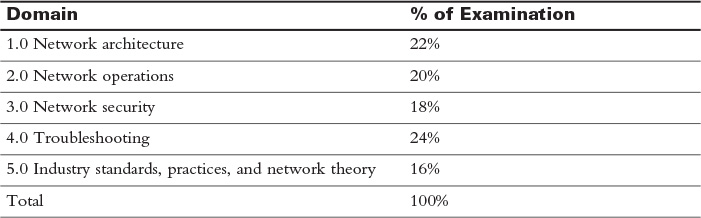
Table I-1 Network+ Domains and Weightings
Registering for the Network+ N10-006 Exam
If you are starting your 31 Days Before Your CompTIA Network+ Certification Exam today, register for the exam right now. In my testing experience, there is no better motivator than a scheduled test date staring me in the face. I’m willing to bet it’s the same for you. Don’t worry about unforeseen circumstances. You can cancel your exam registration for a full refund up to 24 hours before taking the exam. So if you’re ready, then you should gather the following information and register right now:
- Legal name
- Social Security or passport number
- Company name
- Valid email address
- Method of payment
You can schedule your exam at any time by visiting http://www.pearsonvue.com/comptia/. I recommend you schedule it for 31 days from now. The process and available test times will vary based on the local testing center you choose.
About the Author
Allan Johnson entered the academic world in 1999 after 10 years as a business owner/operator to dedicate his efforts to his passion for teaching. He holds both an MBA and an M.Ed in Occupational Training and Development. He taught CCNA courses at the high school level for 7 years and has taught both CCNA and CCNP courses at Del Mar College in Corpus Christi, Texas. In 2003, Allan began to commit much of his time and energy to the CCNA Instructional Support Team, providing services to Networking Academy instructors worldwide and creating training materials. He now works full time for Cisco Networking Academy as a Learning Systems Developer.
About the Technical Reviewer
Chris Crayton (MCSE) is an author, technical consultant, and trainer. He has worked as a computer technology and networking instructor, information security director, network administrator, network engineer, and PC specialist. Chris has authored several print and online books on PC repair, CompTIA A+, CompTIA Security+, and Microsoft Windows. He has also served as technical editor and content contributor on numerous technical titles for several of the leading publishing companies. He holds numerous industry certifications, has been recognized with many professional teaching awards, and has served as a state-level SkillsUSA competition judge.
Dedication
For my wife, Becky. You continue to travel with me through those “thin times” when projects like these need to be nurtured. Without your constant vigilance and loving support, this work would not have come to fruition.
Acknowledgments
This book is a concise summary of networking concepts and draws upon the work of several Pearson authors. Thank you to Keith Barker, Emmett Dulaney, Anthony Sequeira, and Kevin Wallace for blazing a trail in the Network+ domain by authoring some outstanding resources for the reader.
Thank you to my technical editor, Chris Crayton, who is a tough task master and excellent subject matter expert. This book was made much better by his attentive guidance.
The Digital Study Guide version of this book includes activities, videos, and quizzes for each day.
I am grateful to Dan Alberghetti for agreeing to do the videos. Students of Cisco Network Academy will be familiar with his work. But you can also find Dan’s work at his website, http://danscourses.com, and his YouTube channel, http://youtube.com/danscourses.
For writing outstanding quiz items to challenge our readers, we called on Troy McMillan. Thank you, Troy, for your attention to detail and assessment-authoring skill.
Lisa Matthews took my activity designs and Troy’s quiz questions and made them interactive—a task that requires creativity, talent, and skill. Thank you, Lisa, for taking the final steps to make activities and quizzes available on PCs, tablets, and mobile devices.
Thank you to Drew Cupp, development editor, and Tonya Simpson, project editor, for juggling all the many pieces that must be managed to bring this product to our students, both in a book format and as a digital study guide.
A project like this goes through many review cycles. One of the very last reviews is for grammar and style. It always amazes me how much of an impact a copy editor can have on the final readability of a product. Thank you, Bart Reed, for making me look good.
And, finally, thank you to my editor, Mary Beth Ray, for bringing me this project when I said, “Okay, what’s next?” You continue to challenge me to grow and expand my horizons.
Command Syntax Conventions
The conventions used to present command syntax in this book are the same conventions used in the IOS Command Reference. The Command Reference describes these conventions as follows:
- Boldface indicates commands and keywords that are entered literally as shown. In actual configuration examples and output (not general command syntax), boldface indicates commands that are manually input by the user (such as a show command).
- Italic indicates arguments for which you supply actual values.
- Vertical bars (|) separate alternative, mutually exclusive elements.
- Square brackets ([ ]) indicate an optional element.
- Braces ({ }) indicate a required choice.
- Braces within brackets ([{ }]) indicate a required choice within an optional element.
We Want to Hear from You!
As the reader of this book, you are our most important critic and commentator. We value your opinion and want to know what we’re doing right, what we could do better, what areas you’d like to see us publish in, and any other words of wisdom you’re willing to pass our way.
We welcome your comments. You can email or write to let us know what you did or didn’t like about this book—as well as what we can do to make our books better.
Please note that we cannot help you with technical problems related to the topic of this book.
When you write, please be sure to include this book’s title and author as well as your name and email address. We will carefully review your comments and share them with the author and editors who worked on the book.
Email: feedback@pearsonitcertification.com
Mail: Pearson IT Certification
ATTN: Reader Feedback
800 East 96th Street
Indianapolis, IN 46240 USA
Reader Services
Register your copy of 31 Days Before Your CompTIA Network+ Certification Exam at www.pearsonitcertification.com for convenient access to downloads, updates, and corrections as they become available. To start the registration process, go to www.pearsonitcertification.com/register and log in or create an account*. Enter the product ISBN 9780789756473 and click Submit. When the process is complete, you will find any available bonus content under Registered Products.
* Be sure to check the box that you would like to hear from us to receive exclusive discounts on future editions of this product.