In Oracle 10g, your default URL should be of the format:
http://machine_name.domain:port/isqlplus
The following URL shows a valid format. As part of the default Oracle installation, you will see your iSQL*Plus port number displayed. Usually the default port is 5560.
http://mymachine.acme.com:5560/isqlplus.
If you your iSQL*Plus application server is installed on a machine on your local network, you can omit the domain. In the following example, the machine name is Scooby:
http://scooby:5560/isqlplus
To connect to Oracle using iSQL*Plus, your login screen will look similar to Figure 1.
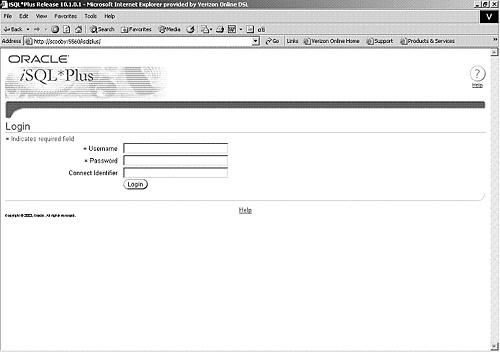
Figure 1: iSQL*Plus login screen for Oracle 10g
If you do not receive any login screen, your URL may be incorrect or the iSQL*Plus Application Server may not be running. For the Windows operating system, the iSQL*Plus application server runs as a Windows service and is automatically started and stopped. You can verify if the service is running by choosing Services from the Start -> Programs -> Administrative Tools menu.
For all operating systems, including Windows, you can start the utility from the command line. The general syntax is as follows:
%ORACLE_HOME%\bin\isqlplusctl start
The ORACLE_HOME is your Oracle home directory where the Oracle files for the database instance are located.
You can find more information on troubleshooting your iSQL*Plus installation in the SQL*Plus User's Guide and Reference manual. Also refer to Oracle's OTN SQL*Plus specific Web site found at http://otn.oracle.com/support/tech/sql_plus/htdocs/faq101.html.